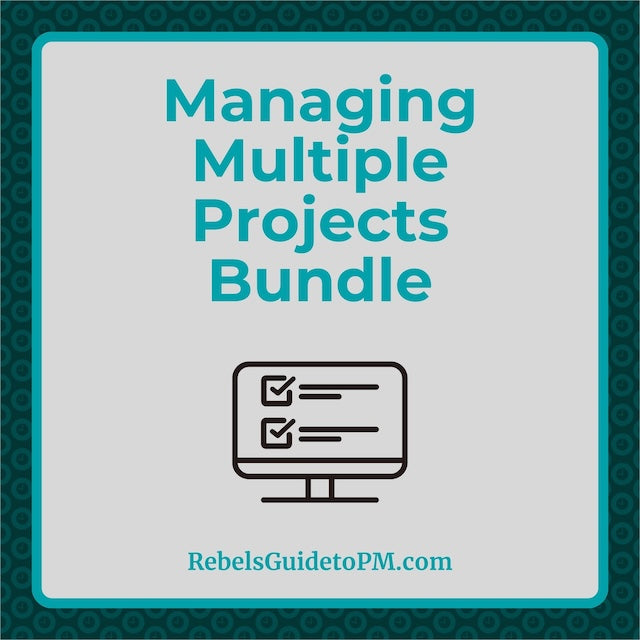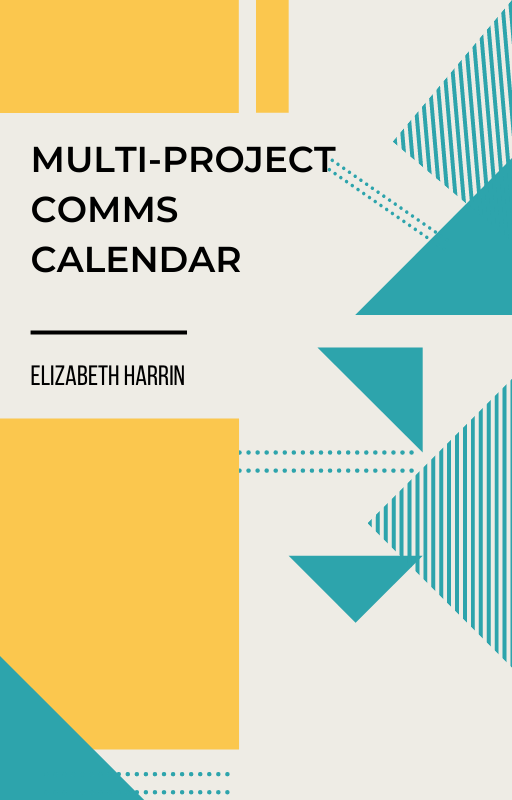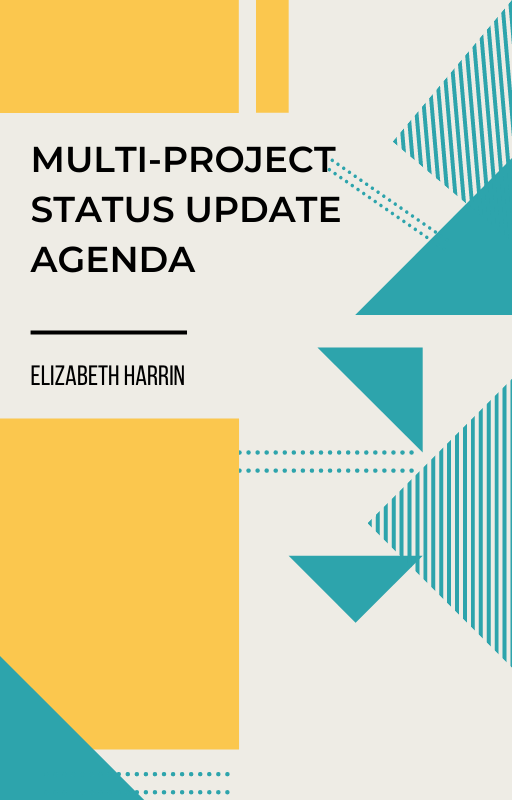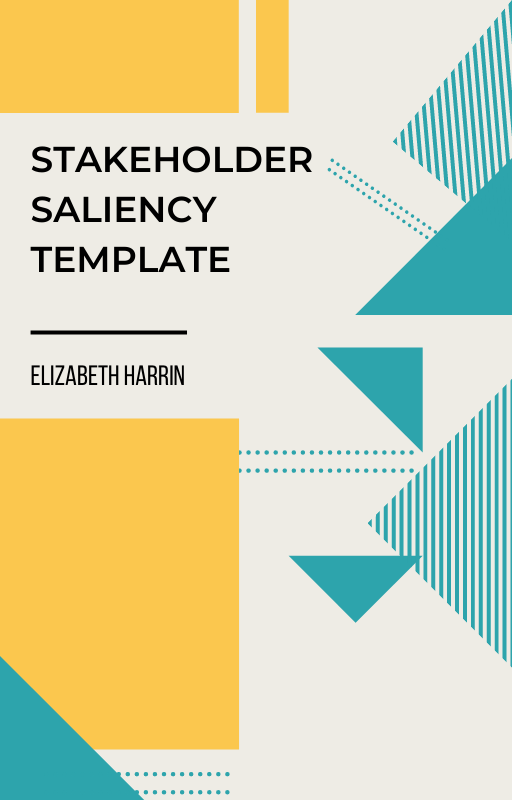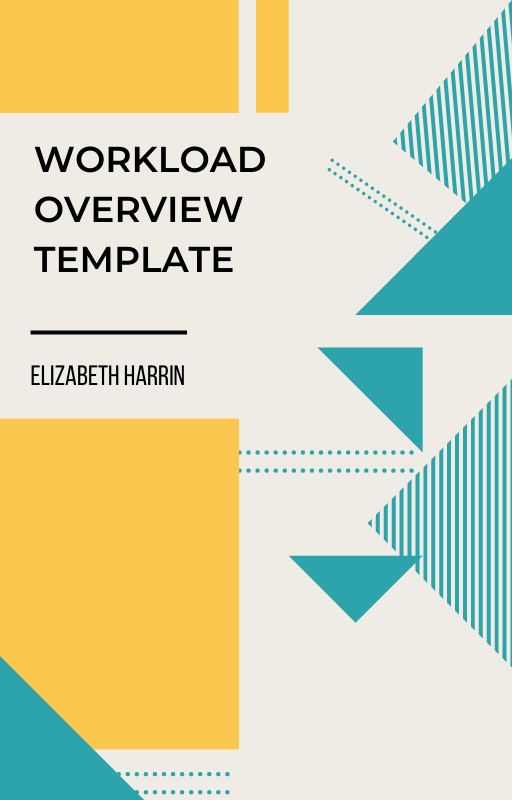1
/
of
10
Otobos Consultants Ltd
Managing Multiple Projects Template Bundle
Managing Multiple Projects Template Bundle
Regular price
$25.00 USD
Regular price
Sale price
$25.00 USD
Unit price
/
per
Shipping calculated at checkout.
Couldn't load pickup availability
Are you running multiple projects at the same time? You are not alone. Grab the Managing Multiple Projects Template Bundle to help make your job easier.
This bundle contains:
- Action log
- Dependency Analysis template
- Lifecycle tracker
- Meeting Minutes template
- Milestone tracker
- Multi-project Communications Calendar
- Multi-project Report template
- Multi-project Status Update Agenda
- Project Prioritization
- Project Roles and Responsibilities
- Risk log
- Stakeholder Saliency
- Urgent vs. Important Task document
- Weekly Report template
- Workload Overview
It also comes with a bonus Stop Start Continue document to help you reflect on what is working and what is not.
The templates are a combination of .doc and .xlsx files that include examples to show you how to best use them.
These templates are part of the Master Multiple Projects Course that shows you the best way to get a grip on your workload.
This is a digital download (.zip file). Nothing will be shipped.
Share